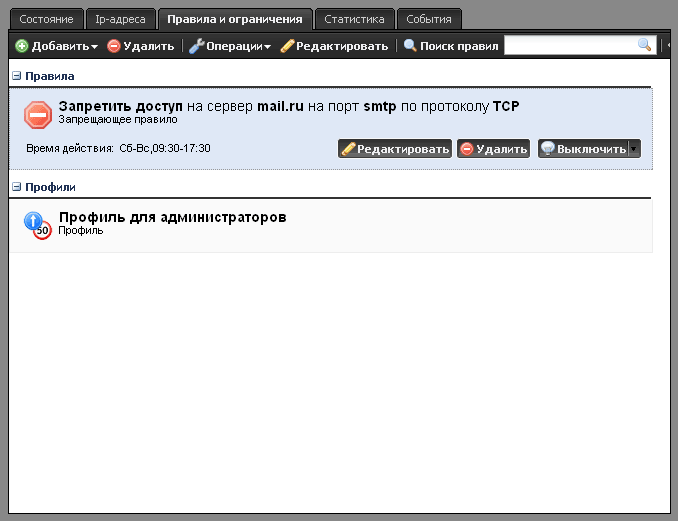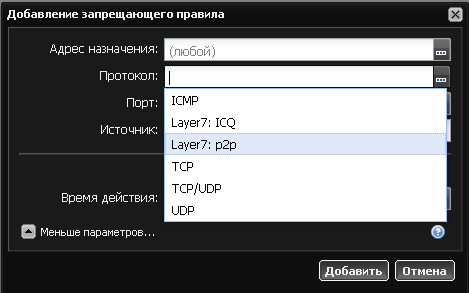Эта страница пока что не переведена полностью. Пожалуйста, помогите завершить перевод.
Эта страница пока что не переведена полностью. Пожалуйста, помогите завершить перевод.
(Сотрите это сообщение по окончании перевода.)
Deny rule
Rule creation
In order to block user access to host in the Internet or deny access via any particular port the Deny rule is necessary. Proceed to users and groups page which supposed to be blocked access, open «Rules and Restrictions» followed by «Add→Deny rule».
During creation of deny rule it is possible to specify destination address, destination port and connection protocol. Destination address could be a host-name as well as IP address or IP-range with prefix or range type of xx.xx.xx.xx-yy.yy.yy.yy. If user is assigned with several IP addresses you can specify addresses for which rule will apply in «Source field». You may wish to specify a time duration for a rule.
Warning! This rule will filter traffic on IP protocol rule level and cannot do URL-based filtration. For URL-based filtration Proxy deny rule is used.
For exception creation of deny rule Allow rule is used.
How to deny port-range
You can specify a range of ports using «-» as well as list of ports using comma - «,» or space-bar -« ».
Example: 21,22,1100-1200.