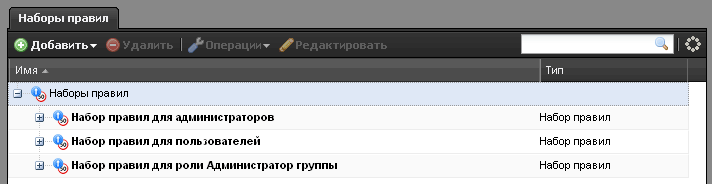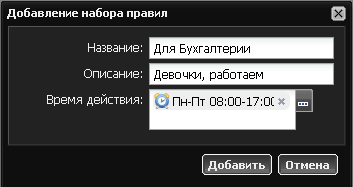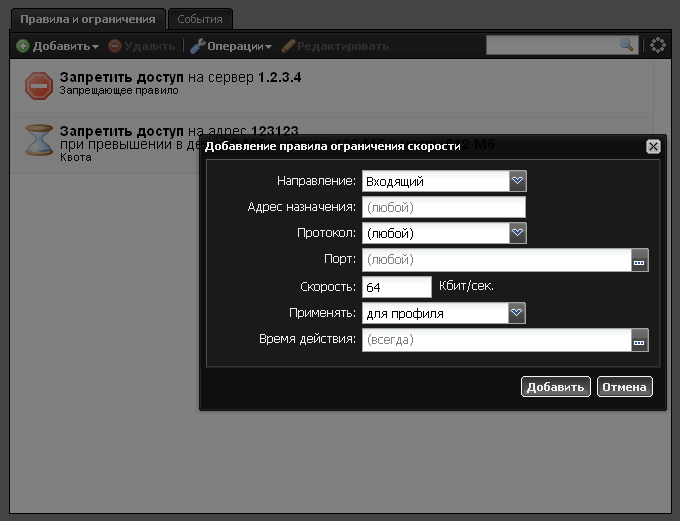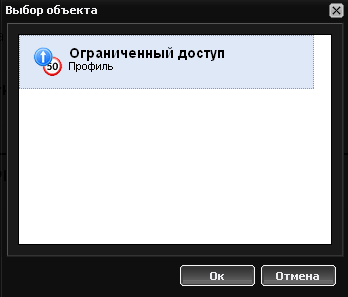Profiles
Profiles could be used in order to assign users with same access settings. The configuration is done in special module.
In order to create a profile you need to click «Create» button, enter name and description as well as specify time duration if necessary.
In order to add a rule in the rule set - select it in common list or click on its name. In later case the list of rule set will be opened in separate module. Now you can add similar rules and limitations for it as for the normal user or group.
In order to assign and rule set to a user you need to select «Add» in «profile» on «rules and restrictions» tab followed by selection of needed rule set from the list.
There are three default rule sets - «Administrator rule set», «User rule set» and «Group administrator rule set». The rules in these sets are applied to all users with «Administrator, «User» or «Group Administrator» privileges accordingly.
Warning: rule sets for roles are having priority within same level. Basically the forbidden rule inside a rule set can deny a permitting rule inside this rule set.

 Добавить страницу в книгу
Добавить страницу в книгу  Удалить страницу из книги
Удалить страницу из книги  Показать или изменить шаблон книги (
Показать или изменить шаблон книги ( Помощь
Помощь