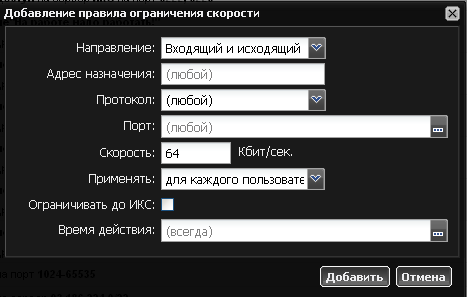en:ограничение_скорости
Access speed-limit to Internet resources
If your Internet provider is not providing enough bandwidth or in case you are looking for limiting access-speed to resources you may wish to create «Speed limit» rule. In user setting «Rules and Restrictions» select «Add→Speed Limit».
Limits imposing is necessary in case if user is assigned with some traffic-priority (example - mail traffic) and other traffic types (for example ftp and http) should be limited
In the rule settings you may specify rule direction, protocol, port and time-range.
Rule application could be of 3 different types:
| type | action |
|---|---|
| for each profile | The rule is applied to whole object meaning that summary download speed of the user's group may not exceed defied one in the rule |
| for each group | Applied to a group. Using this method - each user in the group is limited by defined seed-limit |
| for each IP address | applied to user or group. Using this limit type each of the users (with IP address assigned) in the Local LAN is limited with speed-limit equal to defined in the rule |
In order to completely speed-limit of the user including connections to ICS - a special check-box may be selected.
en/ограничение_скорости.txt · Последние изменения: 2020/01/27 16:28 (внешнее изменение)

 Добавить страницу в книгу
Добавить страницу в книгу  Удалить страницу из книги
Удалить страницу из книги  Показать или изменить шаблон книги (
Показать или изменить шаблон книги ( Помощь
Помощь