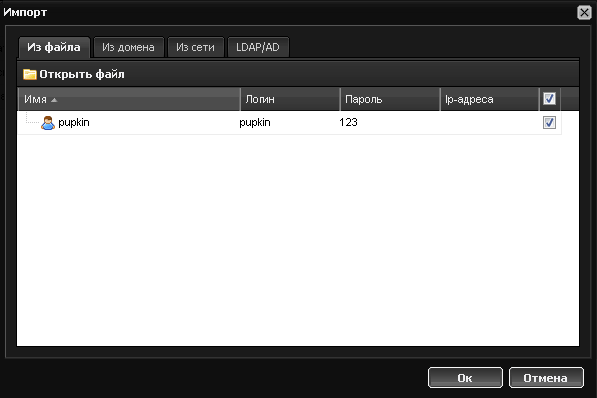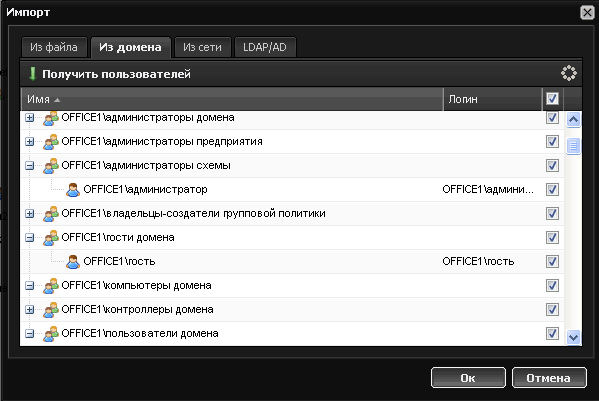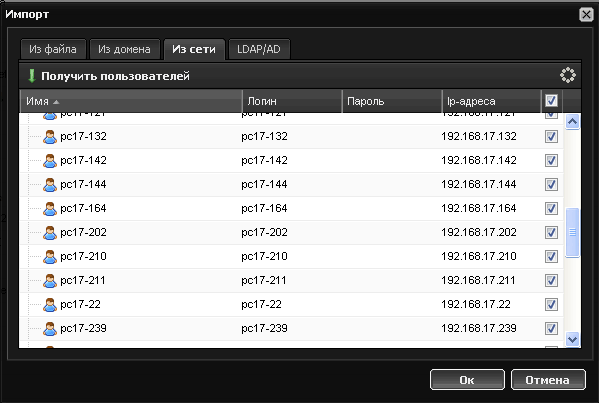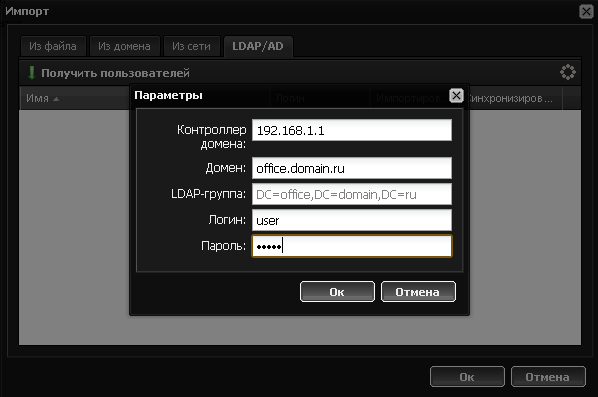Содержание
Importing users
General data
It is not necessary to create each user manually and in order to speed that process up ICS has a function of “import”.
To import users go to module “users” and click “import” in the upper right corner. A dialogue box will come up asking what type of import is required.
| Type of import | Action |
|---|---|
| From file | ICS will ask to load a text file with the list of users |
| From domain | After clicking “get users” ICS will display a list of users and groups of domain. For this operation ICS needs to be integrated to domain integrated into Domain |
| From network | After clicking “get users” ICS will scan LAN and suggest to add the located PC’s to the user list |
| LDAP/AD | Also imports domain users but allows changing LDAP settings. For this operation ICS also need to be integrated into Domain |
Import from file
Download file should have an extension *.txt. List should be in format “user name, login, password, IP”, each user on separate line. You may manually create needed quantity of users right in the import form window.
Import from domain
Once «Receive users» clicked - Active-Directory grouped user-list will be displayed. Select with flags needed users and lick «Ok» - imported users will appear in the list. This procedure is the main for adding users from Microsoft domain. Once needed users are selected, click «Ok».
Import from network
ICS will scan local network and detect all currently-active IP addresses. This is very convenient way to add users with IP address authorization type. ICS will import users and assign their names and logins as «pc<2 last numbers of IP address>». Once needed users are selected, click «Ok».
Import from LDAP/AD
This import type is more universal and compatible for majority of LDAP-catalogs. In difference with first type (where users are grouped by domain groups) they are grouped by it's organisational units. There are 2 specialties which this type is allowing- users or their groups synchronization with their mailboxes.
Synchronization define that in case of changes in the domain - same changes will be applied on ICS. For instance, if we are synchronizing 2 OU's followed by moving a user from one to other - same way it will be reflected in ICS groups. It is needed to mention that if user group was synchronized - then you cannot edit or delete this particular user from this group. Special icon is highlighting users which were imported and syncronized.