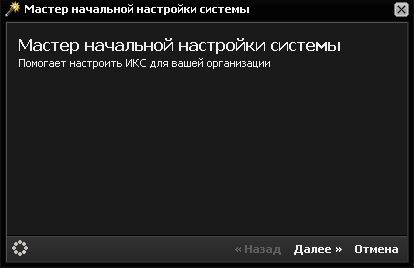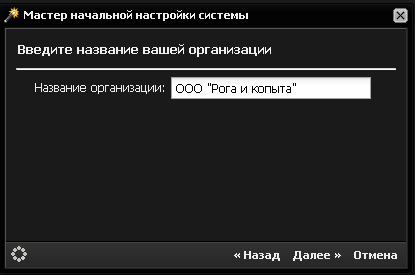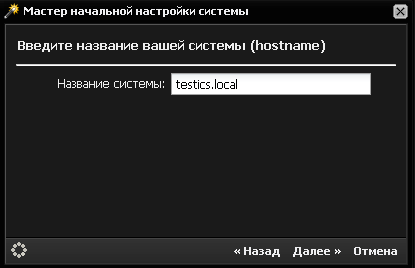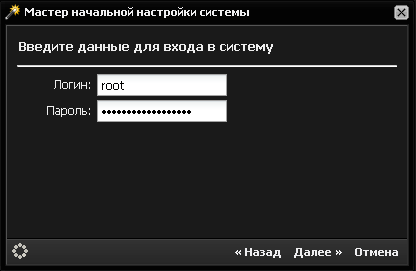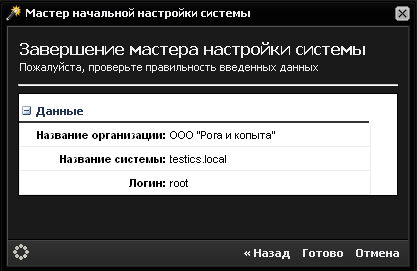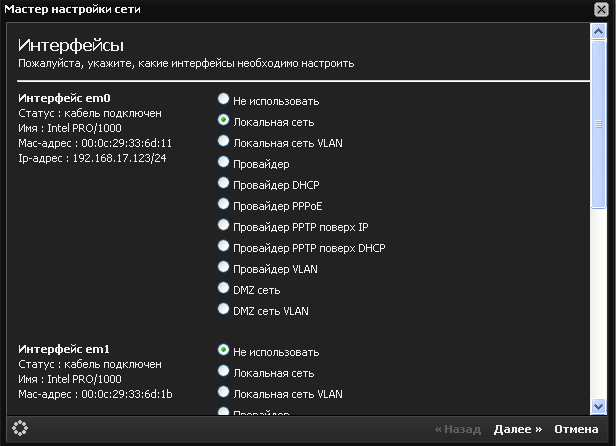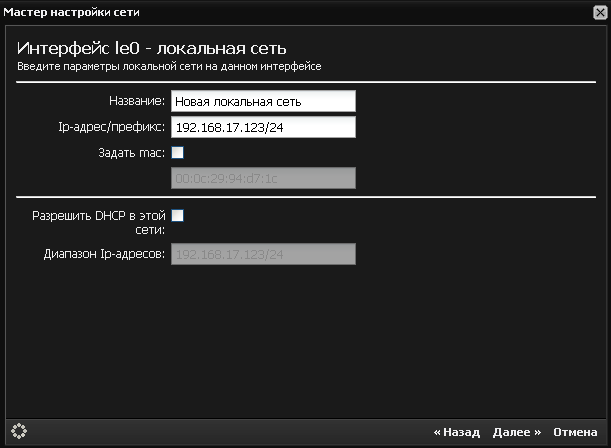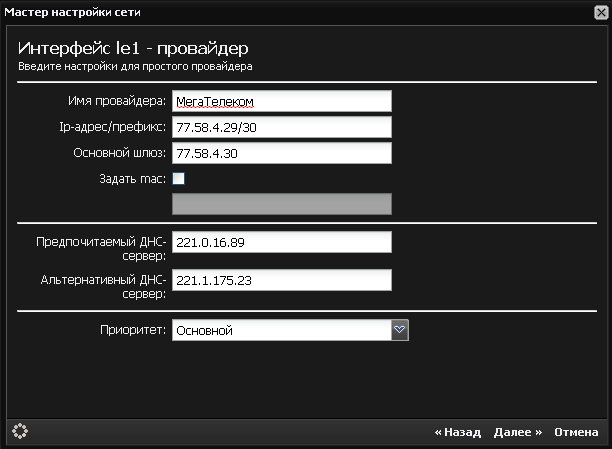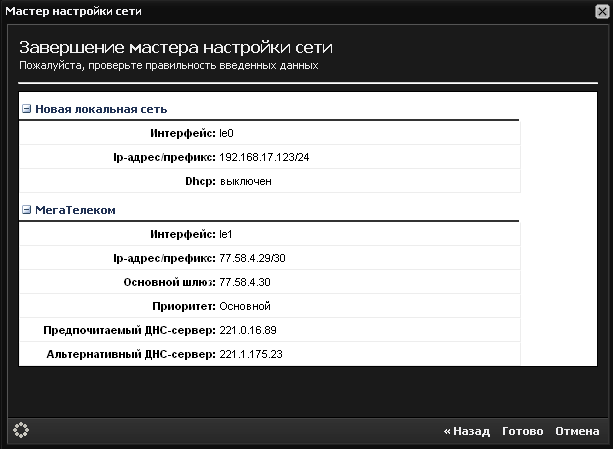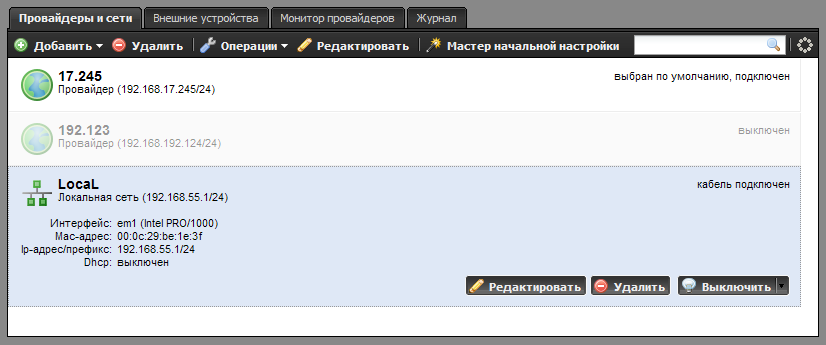Содержание
 Эта страница пока что не переведена полностью. Пожалуйста, помогите завершить перевод.
Эта страница пока что не переведена полностью. Пожалуйста, помогите завершить перевод.
(Сотрите это сообщение по окончании перевода.)
Initial System Configuration
Initial System configuration wizard
After first successful Login to web-interface it is necessary to configure essential parameters and network interfaces of ICS. It is possible using initial system configuration wizard. On first login it starts automatically.
Wizard is step-by-step guide for system configuration. It will ask you to specify name of your company, host name and login/password of administrator.
After completion of initial steps ICS will display the table of all applied changes. Please confirm, by pressing «Finished».
Network settings wizard
During the first login to web-interface, «Firewall» module has settings «not configured». Initial settings are considered finalized when «Firewall» module is having status enabled. In order to achieve this it is necessary that at least one network interface «Provider» and one of «Local Network» been created in «Providers and Networks». It is recommended to start network wizard for initial configuration of network interfaces.
Types of network interfaces
During the first step of wizard all found network interfaces will be displayed. For each one of them you need to specify a type.
Possible types:
| Type | Description |
|---|---|
| Don’t use | Interface won’t be used |
| Local network | Server’s internal interface. This network will have users. |
| Local network VLAN | Works in the same way as the usual local network but using VLAN technology. Allows creating multiple virtual local networks on one physical interface. |
| Provider | External server interface with statically configured IP address. |
| Provider PPPoE | External server interface connecting to the server through PPPoE protocol. |
| Provider DHCP | External server interface with dynamic IP address received from provider’s DHCP server. |
| Provider VLAN | External server interface with statically configured IP address and ID VLAN-subnet to which it is connected. |
| DMZ network | Internal server interface. This network can have corporate servers with external IP addresses. This kind of network configuration is done to increase servers’ security and limiting the level of access to them with the help of firewall. |
| PPTP provider over IP | External server interface connected to provider through PPTP protocol with statically configured IP address in “gray” network of provider. |
| PPTP provider over DHCP | External server interface connected to provider through PPTP protocol with dynamic IP address in “gray” network of provider received from provider’s DHCP server. |
| DMZ network VLAN | Internal server interface. Same as DMZ network except VLAN ID parameter. |
Important: 3G and Wi-Fi providers are needed to be created separately as they are not displayed in the list of interfaces by wizard.
In our example, interface le0 will remain as local network and interface le1 will be configured as simple provider.
Configuring local network
During the next step, wizard will ask you to enter the local network parameters. If necessary it’s possible to specify MAC-addresses of interface and configure interface to distribute addresses to local hosts through DHCP protocol by defining the range of distributed addresses.
Warning! Instead of entering network mask in a separate box, in ICS you have to enter IP address with network’s prefix in the format IP address/prefix.
Network mask to prefix conversion table:
| Mask | Prefix |
|---|---|
| 255.255.255.0 | /24 |
| 255.255.255.128 | /25 |
| 255.255.255.192 | /26 |
| 255.255.255.224 | /27 |
| 255.255.255.240 | /28 |
| 255.255.255.248 | /29 |
| 255.255.255.252 | /30 |
| 255.255.255.254 | /31 |
| 255.255.255.255 | /32 |
You can also define the ranges of addresses in the format IP address: mask. For example, address in local network of ICS could be entered as 192.168.17.123:255.255.255.0.
Configuring provider
Next it is necessary to configure a provider. In order to do that you need to enter address and prefix of the network, gateway address and DNS server address (one or two).
Network mask for provider has to be entered in the same format as during the previous step: either address/prefix or address: mask. In the case when there is more than one provider you can set a priority for each priority.
Completing the wizard
The last page of the network setup wizard will display all the input parameters.
You need to click “ok” and network setup wizard will apply the new configuration and open module of network interfaces.
Important: If you lose an access to web-interface after completion of the Wizard, please check if local area network is present in the field «Access through web» in the settings of Firewall. It should contain all the networks, which are used to connect to web interface. If you change subnet of the local interface, please specify it.
If you unsure what is the best way to integrate ICS in your network, please check several standardstandard ICS installation scenarios
After network configuration you can start creating users. users creation.

 Добавить страницу в книгу
Добавить страницу в книгу  Удалить страницу из книги
Удалить страницу из книги  Показать или изменить шаблон книги (
Показать или изменить шаблон книги ( Помощь
Помощь