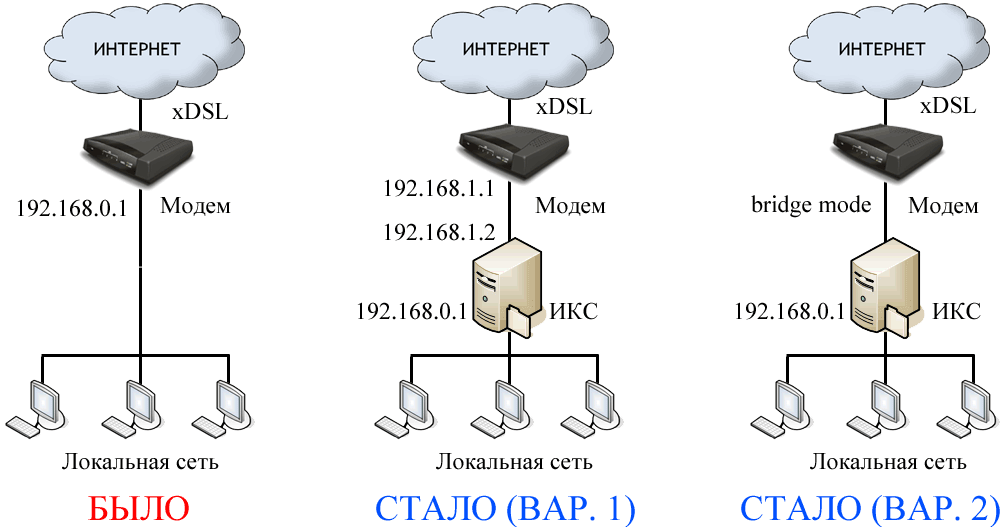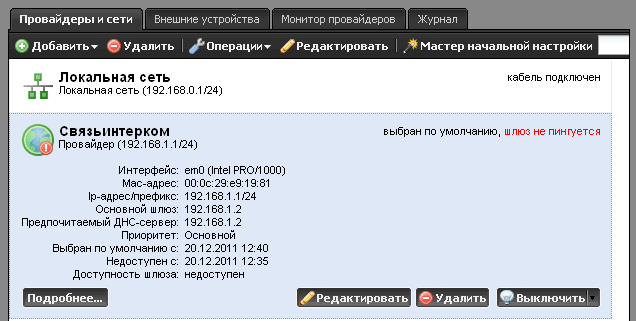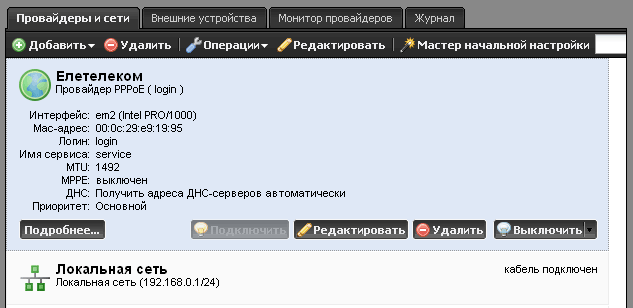xDSL line
Quite popular variant for the ISPs which are telephony providers at the same time. As we cannot fully remove modem from the diagram ICS could be integrated in the network using 2 modes:
In the first setting of connection to provider modem does not change the settings and internal subnet address of the modem is changed the way it is located in separate subnet, different from local one. After that we create local network with former modem IP address (192.168.0.1/24) and ISP with IP address located in the subnet with new modem address (192.168.1.2) and we specify modem IP address as a gateway.
Advantages of first connection:
- We do not need to change the settings for the provider in the modem;
- ICS is situated in the local area network of the modem, which provide additional security;
Second version is preferable in cases if ICS providing services to outside network. Modem is set in the bridge mode and we created local area network (192.168.1.0./24) in ICS and ISP with the settings supplied by xDSL provider (it is usually PPPoE connection).
Advantages of the second connection:
- Full access to system (external IP is configured in ICS);
- ICS server is providing the control for the connections;

 Добавить страницу в книгу
Добавить страницу в книгу  Удалить страницу из книги
Удалить страницу из книги  Показать или изменить шаблон книги (
Показать или изменить шаблон книги ( Помощь
Помощь